High-Tech EQ is our series of in-depth personal reviews showing how technology can help equestrians enjoy more time, safety, and peace-of-mind. With 30+ years working in the tech industry, our team understands what makes (or breaks) the effectiveness of “smart” products and apps.
Meet Your New Horse Riding Motion Camera
Many equestrians, including me, are visual learners. When I watch myself on video, I can better spot what’s working, what’s not, and even review in slow motion to pick apart exactly what I need to do next time.
That’s why I was so excited when my friend gave me a Pivo Pod Silver. The pint-sized, budget-friendly motion camera is specifically designed to film horses and be easy to use. I couldn’t wait to see if it lived up to the hype.
What is a Pivo Pod?
Pivo Pod takes a new approach to video horse tracking. Instead of needing a stand-alone camera like Soloshot,
Pivo was designed with equestrians in mind and has a built-in horse tracking setting.
Setup only takes a few minutes, and the device is small and quiet enough not to scream “SHE’S FILMING HERSELF,” or to scare your horse half-to-death as he canters by. Plus, unlike many competitors,
Quick Look: Pivo Pod Silver
-
Design - 8/108/10
-
Ease of Use - 7.5/107.5/10
-
Portability - 9/109/10
-
Accuracy - 4/104/10
-
App - 7.5/107.5/10
Summary
Pivo turns your smart phone into a motion tracking camera. Accuracy can be an issue when conditions aren’t “ideal,” but the software is getting smarter every day. Plus, the price point is awesome.
What We Love:
- Works indoors and outdoors
- Includes a built-in horse tracking setting
- Easy to use (with a little practice)
- Connects to Pivo’s free app
- Quiet and inconspicuous
- Reasonable price point for what you get
What We Don’t:
- Video quality is average, not amazing
- Sometimes switches horses when you’re riding in a group
- Periodically “loses you” while filming and must be manually corrected
- Can’t track you far away in a big field or on a cross-country course
Who can benefit from a Pivo ?
Any rider who is tired of asking friends, family members, and complete strangers: “Would you might taking some video?”
Instead of trying to fuss with other cameras to make them work in the horse world, equestrians get a riding-ready device right out of the box. The team at
For me personally, I’ve often asked friends to take video during lessons, or begged family members to film during clinics. When it came to riding alone, which is how I often practice, I was totally out of luck.
With
Pivo , I can connect my phone, turn on horse tracking, and get down to work in under five minutes.
You might like Pivo if you’re a:
- Competitor who wants to rewatch and learn from your rides
- Jumper who needs to capture practice jumps for analysis
- Lesson student who wants to revisit exercises and advice
- Rider who schools indoors, where other tracking cameras struggle
- Equestrian vlogger who needs to film yourself for YouTube
- Person who frequently rides and trains alone

Unboxing my
What’s the solution?
My hope is the
Here’s what a “win” would look like for me:
- Easy and fast setup
- Accurate tracking that keeps the camera on my horse
- Quick tracking that can keep up with my horse at all speeds
- Smart zooming that captures the results of subtle aids
- Decent audio, lighting, and image crispness
- Enough battery to last a full ride and not kill my phone
First, let’s take a quick look at what came in the box:

Just add your phone!
How to use Pivo Pod
I decided to take it for a test drive (test ride?) in two real-life scenarios — a solo reining practice session and a semi-private jumping lesson. I’ll take you along for the journey as I figure out the
Before we get into the case studies, though, let’s look at the basic functionality and setup for the
How do I setup Pivo ?
First things first, make sure you’ve got enough storage space on your phone for a bunch of videos. Especially if you leave
Before I began playing with my
Pivo , I emptied out my deleted videos folder to free up space.
Download the App:
Android and iPhone users can enjoy
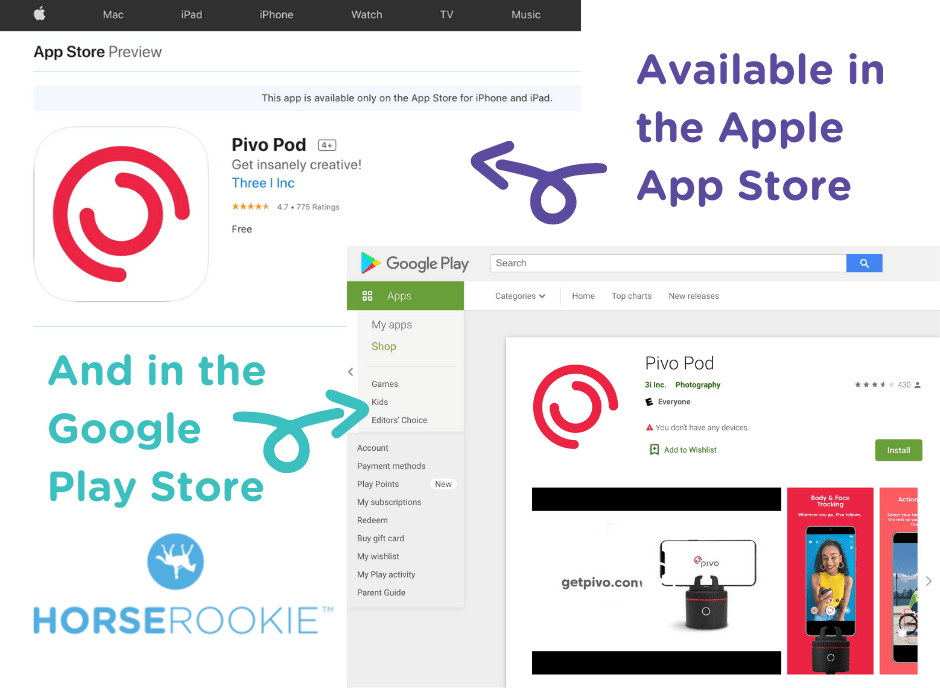
Works with Apple and Android
Note: Keep reading for a cheat sheet guide about using the remote.
Position the Pivo :
Centering your device in the arena or field is recommended, though feel free to play around with this. Generally speaking, putting the device in the center helps it keep your horse in view as you ride around.
If you place the
When you’re just starting out, plop the
Pivo right in the center of your riding space.
Before you walk away and get on your horse, take a peek at the built-in level on the
Later on, you can try putting the

Play with different camera positions to see what works best
Prep Your Phone:
Check your phone screen and camera lens for dust, dirt, or smudges. The cleaner your phone is, the crisper your video will be.
When you place your phone in the
Pivo slot, keep it horizontal (landscape).
Landscape view gives your camera way more space to capture a moving horse.
Place your phone horizontally
Show Pivo Your Horse:
In order to set your camera up for success, walk your horse slowly in front of the

Walk slowly in front of the camera
How do I use the Pivo App?
Open the
- Connect to
Pivo : Every time you open the app, you’ll need to hit “Connect” to pair your phone andPivo device. - Swipe Left: With the app open on your phone, drag the screen left (or down if your phone is horizontal) to access Mode Settings.
- AI Smart Tracking: Under Auto Tracking, choose AI.
- On-Screen Position: Based on where you want your horse to stay in the video screen, choose left, right, or center. I chose center.
- Smart Capture: Be sure this is set to off. (This is the setting you’d turn on if you want to trigger pictures with a gesture or voice command.)
- Rapid Burst: Set this to off.
- Tracking Speed: Most riders will want to use “Frenzy,” the quickest setting.
- Predictive Follow: Predictive follow tells
Pivo to try and follow you even when you are out of frame, but sometimes the device gets more confused by trying to be too smart. For me, I had to turn it ON to have any chance of the camera tracking me. - Target Exposure: When you turn this ON,
Pivo tries to smooth out the lights and darks in your environment. - Auto Zoom: The jury is still out about riding with Auto Zoom. Some equestrians have had better luck keeping this setting off and manually managing the distance between horse and device. Others like using Auto Zoom if they’re riding in a larger space. For me, I’m liking it ON for now.
- Swipe Right: Return to the main screen.
- Horse Mode: This tells the device to look for and follow a horse shape.
- Video Icon: To capture video instead of still pictures, choose the video icon.
Always keep your
Pivo app updated so the software has the latest bug fixes and improvements available.
Learn more about Pivo features here.
How do I use my Pivo Remote?
You don’t need to use the remote unless you want to, but it’s plenty small enough to toss into your jacket pocket during a ride.
Below is a quick guide to the remote buttons and what they do.
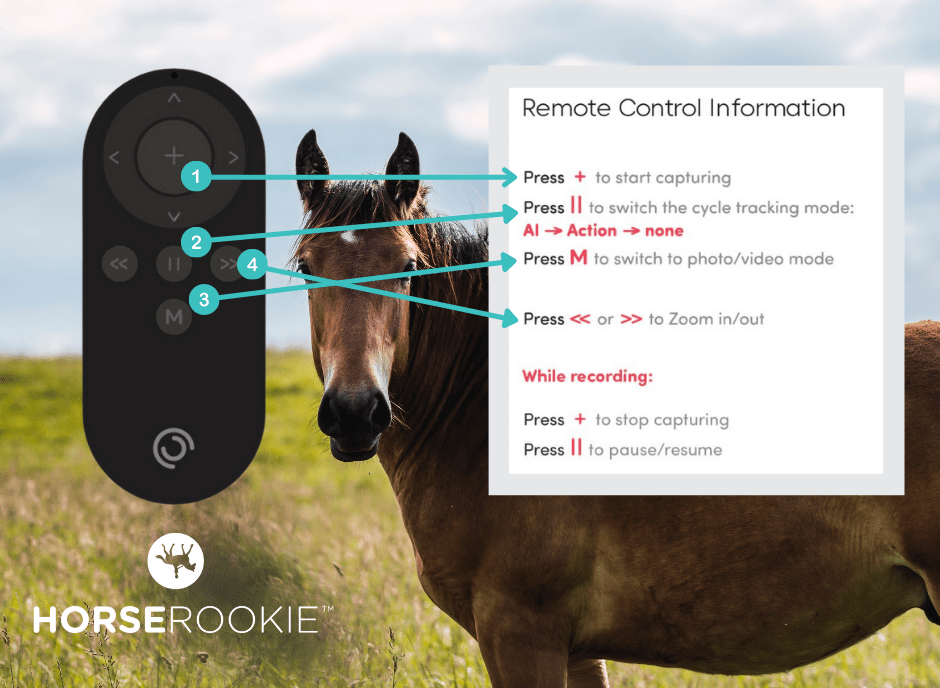
Control the device from horseback with the remote
What are some key Pivo features?
I can already tell that
Rather, my case studies focus on the features that matter most to everyday equestrians. So is
One of
Pivo ‘s biggest selling points is that it can track riders INDOORS!
Western Riding Case Study
I’m the lucky owner of a finished reined cow horse who knows a lot more than I do. When it comes to doing a full reining pattern, for example, I often struggle with sliding stops and turnarounds. Being able to record my practice sessions would be so helpful, but I don’t typically have someone else around to record.
I decided to take
Here’s raw footage from my test ride showing how
Tips & Takeaways
- Study Up: You’ll be a lot more successful once you understand how
Pivo works and what it “looks” for. That’s becausePivo doesn’t rely on a physical tracker that you wear in order to follow you. Rather, the tracking is software-driven. When set to Horse mode, the software essentially tries to lock onto a big blocky shape that contrasts from its background. - Charge Everything: Make sure your
Pivo and phone are fully charged before you start filming. - Dress Right: Think carefully about where you’ll be riding before picking your outfit. If you’ll be inside, be sure your clothing contrasts with the background. If you don’t happen to ride a white horse, add a white or brightly colored saddle pad to help the
Pivo notice you. (People say bright pink works great, so I’ve tried that.) - Lighten Up: Shadows can confuse
Pivo , so turn on arena lights if you’re riding indoors — or be strategic about device placement if you’re outdoors. (Caveat: If you leave your phone in the hot sun, it may overheat, shut down, and lose your footage.) - Stop and Start: Carrying (and not losing!) the remote control is kind of annoying. That said, ending up with one super long video is also annoying. Occasionally stopping the video, saving it, then starting a new clip is a handy skill. When you’re just starting out, leave
Pivo running. But as you get more experienced, give the remote control a try. - Desensitize Your Horse: Every time you start filming, the
Pivo counts down 3, 2, 1 with a fairly loud beep. My gelding wasn’t a fan. I realized I’m going to need to spend some time getting him used to this noise if I want to be able to ride up to the device and stop/start during my session. - Tracker Needed: My biggest takeaway was that
Pivo loses me often—really often. I have to constantly watch the camera to see if it’s following me. If the device came with a wearable tracker (like Soloshot), it would be able to know exactly where to look at all times. IfPivo doesn’t want to add trackers, perhapsPivo would find a way to track the remote control device.
English Riding Case Study
Anyone who follows my monthly horse expense reports knows that I take a bunch of lessons. This year, I’ve been practicing with a friend’s horse so I can ride a more confident jumper. (My gelding, bless him, is never going to be a super star over fences.)
When my lesson partner and I are doing an exercise simultaneously, we obviously can’t take videos of each other. So I wanted to bring my
As you’ll see, I wore a bright pink vest in hopes that would help
Tips & Takeaways
- Stay in Range: Stay within the “sweet spot” (20 meters) of the
Pivo , as riding too far away — or really close — causes the tracking to struggle. - Be Realistic: No device is perfect, and you’ll have ups and downs with
Pivo . Technology is always changing, so you’ll need to meet it halfway in order to help it accurately capture you and your horse. - Sharing is Caring:
Pivo tracks whichever horse is easiest to see, so you might get footage of other riders if you’re in a group setting. This is, once again, due to not wearing a physical tracker telling thePivo who to follow. - Stop and Save: It’s easy to forget the
Pivo exists and leave it running long after you’ve finished riding. Make a habit to stop recording and save the video file as soon as you’re done. The app will tell you when the saving process is complete, but I always double-check to be sure I see it in my gallery. - Remote Control: I love the concept, but I can’t tell if the camera has stopped or started when I’m across the arena pointing my remote control of it. I thought I was creating a lot of short clips during the lesson (using the remote). When I looked at the footage, though, I had a few longer clips. Many of the sections in between weren’t captured.
- Still Gets Lost: Video quality was good, but unfortunately
Pivo seemed to get stuck in a single position for much of the session—so I don’t have footage of myself from most of the lesson. That said, I do have more than I would have withoutPivo —just don’t expect perfection!
Get Your PivoMake sure you stop recording and SAVE your video before shutting off the
Pivo or closing the app.
Pivo horse tracking reviews
Pivo has a lot of buzz in the riding world, especially among equestrian vloggers. They rely on video far more than most of us, as many of them do their own filming. We’ve included several takeaways from other riders, bloggers, and vloggers who have personally tried the
- “I’ve become pretty obsessed with this little gadget! It’s a GREAT tool, especially for the money, but it isn’t perfect and there is a small learning curve in the beginning.” – The $900 Facebook Pony
- “It’s not perfect, but it is one of the cheapest options on the market… this was a really viable option, and I was willing to put up with the little mistakes here and there. Once you get the hang of it, it’s great.” – Riding with Rhi
- “You have to plan your ride around the
Pivo if you really want the footage, but this is more footage than I would’ve gotten without it.” – Allison Vidro - “Being able to go live [with MultiStream] without a cameraman there is going to be huge. I think this is going to be a game changer with virtual lessons. Plus, if you’re trying to get basic tutorials out there, do virtual lessons, or record yourself so you can be a better rider overall, then this is most certainly the best way to do that.” – Scott Purdum
- “For training sessions, I think it’s a brilliant little piece of kit. It would have no trouble tracking you within a training session.” – Buck and Bangtail
- “On the whole, 70% of the time it managed to keep up with me. I was quite impressed how the
Pivo kept up with us in our canter work. For 90 quid, you really can’t complain. On the whole, I’d givePivo 7.5-8/10. It’s not quite there yet, but I think it will get there with time.” – Horsin Around
Frequently asked questions
Q: Should I get Pivo Silver or Red?
This answer is easy… get the Pivo SILVER!
The
Q: Is there a warranty in case it breaks?
Yep, there sure is. The
Q: Where can I go to learn more?
- To buy your
Pivo , visit their website. (Sign up for their email list at the bottom, too.) - To see how other riders are using
Pivo , join the Pivo Horse Riding Community Facebook Group. - To get help using your
Pivo , check out their support hub.
Q: Which Pivo accessories are worth it?
Here are the accessories I have (and like):
- Hard travel case: This protects my
Pivo as I go back and forth to the barn, as well as keeping it clean. - Smart Mount: I got this to be able to angle my phone on top of the
Pivo , instead of only being able to put it straight into the holder. You can also use this to mount a mic or light to the top.
Q: Is Pivo any good?
The answer depends on your motion tracking video goals. If you want an affordable device that transforms your existing smart phone into a “cameraman,”
With the proper setup and conditions, it can do a solid job filming you and your horse.
If you need professional-quality video with more reliable tracking capabilities, you might prefer something like Pixio or Soloshot that use a wearable tracker to keep the camera on you. Just remember that some devices, like Soloshot, can’t film indoors.
Q: Which phones work with Pivo ?
Check out this page to see which phones are compatible with
- iPhone 7 or above with iOS 12.0 or higher
- Premium Android phones from 2017 and later with Android version 8.0 and higher
Explore Pivo alternatives
If you have a bigger budget, or if the
- Pixio Move ‘n See: It can film indoors and outdoors, and the range and image quality is a lot higher. But, you pay for it. This camera will set you back about 8x what the
Pivo does, so start pinching those pennies. Learn More - Soloshot: This is a comparable option to Pixio, except it doesn’t work indoors without a special attachment. Sadly, that accessory has been “coming soon” for years. Still no sign of it. Learn More
- GoPro: This brand is a favorite across many sports, and you might like wearing it on your helmet for speed events. You can also buy an accessory that lets you attach your GoPro to the
Pivo . Learn More
If you’re into photography and video, in general, check out the 8 best horse cameras!
Is Pivo worth it?
This has been a tough question to answer because I love *almost everything* about the
Plus, it’s far more affordable than many of the motion tracking systems available to riders.
The issue is reliable, consistent tracking. I have to put in a lot of effort to set up the
Without being able to rely on
That said, these are early days.

Give
I also plan to try using the
P.S. Enjoy this article? Trot on over to:
- 8 Best Horse Cameras (Barn, Helmet, Drone, etc.)
- 5 Soloshot Alternatives to Record Your Ride
- Soloshot vs. Pixio: Which Best Records Your Ride?
- 7 Tips to Prepare for the Perfect Horse Photo Shoot
- 10 Best Horse Riding Helmets (Dressage, Jumping, etc.)
- Equine Coaching On Demand (Ride IQ Horse Riding App Review)
- 9 Best boots for western horseback riding
















